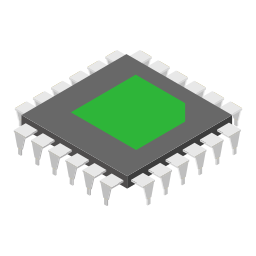
VMware Virtual Server
A VMware Virtual Server is a standalone virtual machine that is directly connected to the internet. A virtual server is ideal for small workloads where no complex networking is required.
VMware Cloud Foundation VDC
A VMware Cloud Foundation VDC (Virtual Data Centre) is a secure hosted VMware environment just like an onpremise VMware environment with all the advanced features of VM management and networking.
Features Compared
Solution/Features
Self Service Changes (CPU, RAM, HDD)
Share vCPU/RAM Between VMs
VMware Cloud Director Portal
GPU / HPC Options
High Availability Included
Custom VM Sizing
Hot-add NIC, memory, VMDK and vCPUs to running VMs
Console Access
Max vCPU Per VM
Max RAM Per VM
Max Size Per Virtual Disk
BYO Licence (Micorosft Licence Mobility)
API Access
Free VM to VM Data Transfer
Private Subnets Supported
Multiple Private Subnets
Create Separate Networks for groups of VM’s
Multiple vLANs Supported
Stretched Layer 2 extension from enterprise network to public cloudRetain the same IP/MAC address, firewall/NAT rules
BGP Integration
Solution/Features
Self Service Changes (CPU, RAM, HDD)
Share vCPU/RAM Between VMs
VMware Cloud Director Portal
GPU / HPC Options
High Availability Included
Custom VM Sizing
Hot-add NIC, memory, VMDK and vCPUs to running VMs
Console Access
Max vCPU Per VM
Max RAM Per VM
Max Size Per Virtual Disk
BYO Licence (Micorosft Licence Mobility)
API Access
Free VM to VM Data Transfer
Private Subnets Supported
Multiple Private Subnets
Create Separate Networks for groups of VM’s
Multiple vLANs Supported
Stretched Layer 2 extension from enterprise network to public cloudRetain the same IP/MAC address, firewall/NAT rules
BGP Integration
Solution/Features
Self Service Changes (CPU, RAM, HDD)
Share vCPU/RAM Between VMs
VMware Cloud Director Portal
GPU / HPC Options
High Availability Included
Custom VM Sizing
Hot-add NIC, memory, VMDK and vCPUs to running VMs
Console Access
Max vCPU Per VM
Max RAM Per VM
Max Size Per Virtual Disk
BYO Licence (Micorosft Licence Mobility)
API Access
Free VM to VM Data Transfer
Private Subnets Supported
Multiple Private Subnets
Create Separate Networks for groups of VM’s
Multiple vLANs Supported
Stretched Layer 2 extension from enterprise network to public cloudRetain the same IP/MAC address, firewall/NAT rules
BGP Integration


